
Set References Excel VBA
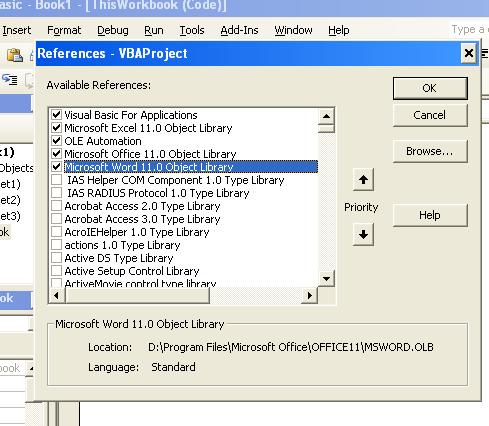
When you are writing a program in Excel in VBA, for example, you may want to accomplish certain tasks that are not within the Excel Object Module. Such as opening a Word document from Excel (Microsoft Word 11.0 Object Library), access the file system (Microsoft Scripting Runtime), access a database (Microsoft ActiveX Data Objects 2.8 Library), or any other library that is installed on your computer. The list is long.After you add a reference because you know you need it or you are exploring them, you can click on the Object Browser (in the black square below) icon in the toolbar, choose the newly added reference, you can see all the objects available in the library along with all of their properties, methods and types, or you can type an Object name ("Selection" below), property, etc. and see all of its uses by clicking on the binoculars next to it.
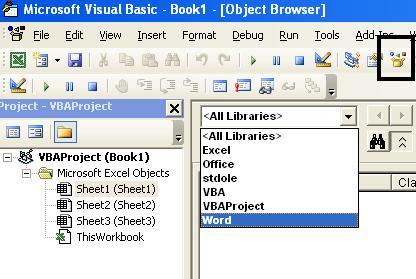
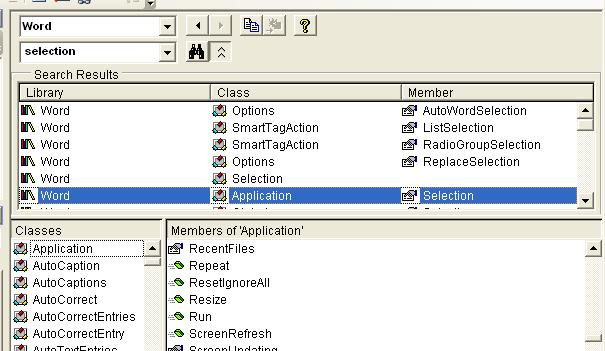
When you create an Object variable
for an Object in the library it will
behave just as the library you are inherently working in...
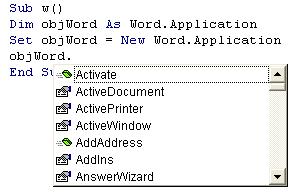
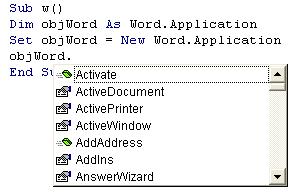
That's really all there is to do
to set references in excel vba, although,
as you can see there are many libraries that you can utilize.
This
site is powered by Site Build It!. If you enjoy it, please check out
the
Site
Build It homepage to learn more and on how to build
a success-guaranteed site with no technical skills.

Custom
Search
Go
to the next tutorial: VBA Load Combobox from xls
Return
from Set References Excel VBA to Free VBA Tutorials
